
Are you following the 10 postures while using your smartphone?Check it out today!.
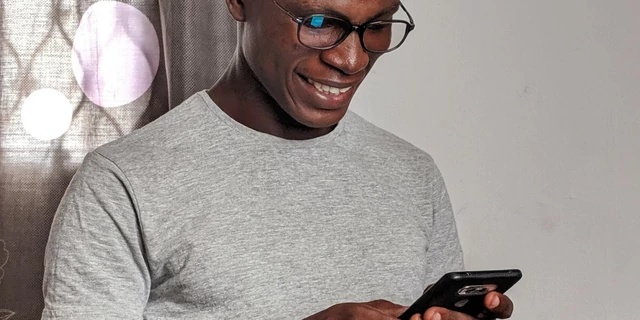
We’ve all craned our necks, leaned our back forward, or held up our screens way too close or way too far. We’ve all done these things when looking at our phones at least every day. Try out these tips for good posture while using your smartphone.
•Hold your phone at eye level
Your body may take some time to adjust to better posture. One way to alleviate this issue is to just hold your phone at eye level. It will keep you from contorting your neck and back into uncomfortable positions.
•Keep your head high
It will help with your confidence or pride pose anyway. When you keep your head high, you’ll have better posture.
•Increase the text size
Many of us bend over our phones because we can’t quite see the text. Increasing the font size, however, can stop this problem in its tracks and resolve your bad posture.
•Know the right arm position
Your arms should rest near your body, whether sitting or standing. Additionally, if you’re sitting down, place your elbows on top of your knees to ensure proper weight distribution.
•Flatten your feet on the ground
Don’t cross your legs. You should rest your feet flat on the ground if you’re viewing your phone while sitting.
•Wear glasses
Instead of straining and squinting to read the news, wear your glasses. You may also need to take this as a sign to schedule your next eye appointment.
•Use two hands
This is one of the easiest tips for maintaining good posture while using your smartphone. Hold it with two hands, not one. Make sure your hands are symmetrical as well.
•Ensure your shoulders are even
Imagine you have a long coat that is pulling your shoulders up and back into an even position. That’s how you should sit or stand.
•Turn it off
Sometimes, the best thing to do is just to turn off your phone. That way, you can give your body a break.
•See your chiropractor or get a massage
Need someone to illustrate these positions for you? Dealing with overwhelming body/back pain? Need an adjustment? Seek professional help.
Article By Suzy Nyongesa.
